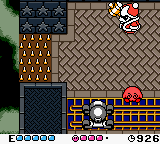m (→Icons) |
|||
| (9 intermediate revisions by 5 users not shown) | |||
| Line 2: | Line 2: | ||
|image =[[File:Cannon.png]] |
|image =[[File:Cannon.png]] |
||
|caption =''Kirby Portal'' website artwork |
|caption =''Kirby Portal'' website artwork |
||
| − | |jap_name =大砲 (Taihō) |
+ | |jap_name =<ruby><rb>大砲</rb><rt>たいほう</rt></ruby> (Taihō) |
| + | |jap_link =大砲 |
||
|jap_meaning =Cannon |
|jap_meaning =Cannon |
||
|games={{PortalLogo|KA}}{{PortalLogo|KTB}}{{PortalLogo|KSS}}{{PortalLogo|KTnT}}{{PortalLogo|KNiD}}{{PortalLogo|KatAM}}{{PortalLogo|KCC}}{{PortalLogo|KSqSq}}{{PortalLogo|KSSU}}{{PortalLogo|KEY}}{{PortalLogo|KMA}}{{PortalLogo|KRtDL}}{{PortalLogo|KTD}}{{PortalLogo|SSBU}}{{PortalLogo|KatRC}}{{PortalLogo|KPR}}{{PortalLogo|KSA}}{{PortalLogo|SSBUl}} |
|games={{PortalLogo|KA}}{{PortalLogo|KTB}}{{PortalLogo|KSS}}{{PortalLogo|KTnT}}{{PortalLogo|KNiD}}{{PortalLogo|KatAM}}{{PortalLogo|KCC}}{{PortalLogo|KSqSq}}{{PortalLogo|KSSU}}{{PortalLogo|KEY}}{{PortalLogo|KMA}}{{PortalLogo|KRtDL}}{{PortalLogo|KTD}}{{PortalLogo|SSBU}}{{PortalLogo|KatRC}}{{PortalLogo|KPR}}{{PortalLogo|KSA}}{{PortalLogo|SSBUl}} |
||
| Line 8: | Line 9: | ||
}} |
}} |
||
{{quote|This is [[w:c:donkeykong:Donkey Kong Country|Donkey Kong Country]]-esque barrel ridin'.|Kit Ellis|[[Kirby Star Allies]] New Levels & Boss Fight Co-op Gameplay - Nintendo Minute}} |
{{quote|This is [[w:c:donkeykong:Donkey Kong Country|Donkey Kong Country]]-esque barrel ridin'.|Kit Ellis|[[Kirby Star Allies]] New Levels & Boss Fight Co-op Gameplay - Nintendo Minute}} |
||
| + | '''Cannons''' are objects that appear in various [[Kirby (series)|''Kirby'' games]]. Kirby can jump into them and be shot out to another location. Not to be confused with enemies such as [[Shotzo]], these cannons are part of the [[environment]] and resemble big-bored medieval cannons, so large, in fact, that they vaguely resembles a cauldron. |
||
| ⚫ | |||
| ⚫ | Most cannons require the associated fuse to be lit by [[Kirby]] himself, before racing the spark running along the fuse to the cannon, jumping into it, and being blasted off to a side screen or secret area on the stage. Any [[Copy Ability]] with the [[Sizzle]] element will do the trick lighting the fuse - [[Laser]], [[Master]], and [[Triple Star]] work as well. |
||
| ⚫ | In ''[[Kirby Super Star]]'' and ''[[Kirby Super Star Ultra]]'', the A.I. driving the [[Helper]]s or the second player controlling them can light the fuses for Kirby instead. Some of the fuses in these two titles, instead of ending blindly, |
||
| ⚫ | In ''[[Kirby Super Star]]'' and ''[[Kirby Super Star Ultra]]'', the A.I. driving the [[Helper]]s or the second player controlling them can light the fuses for Kirby instead. Some of the fuses in these two titles, instead of ending blindly, are attached to an Ignition Switch, when destroyed or depressed in any method, lights the fuse. |
||
| ⚫ | Another common variant |
||
| + | |||
| ⚫ | Another common variant are the '''Floating Cannon''', which do not require lighting fuses to be fired. These generally come in two colors: green and yellow. Yellow ones fire automatically while green ones require the player's input to fire. Some of these cannons rotate, and work like [[Zebon]] from the previous games. Some of the cannons in ''[[Kirby: Triple Deluxe]]'' turn or slide horizontally when the player tilts his/her Nintendo 3DS system. |
||
The '''Super Cannon''' is a variant that appears in ''[[Kirby: Canvas Curse]]''. They appear like the other mentioned cannons, but have a purple button on them; touching this with the stylus will launch Kirby alike to the other cannons. |
The '''Super Cannon''' is a variant that appears in ''[[Kirby: Canvas Curse]]''. They appear like the other mentioned cannons, but have a purple button on them; touching this with the stylus will launch Kirby alike to the other cannons. |
||
| Line 27: | Line 30: | ||
*[[UFO]] (Laser attack) |
*[[UFO]] (Laser attack) |
||
*[[Bomb]] (''Kirby & The Amazing Mirror'' and ''Kirby: Squeak Squad'' only) |
*[[Bomb]] (''Kirby & The Amazing Mirror'' and ''Kirby: Squeak Squad'' only) |
||
| − | *[[Hammer]] |
+ | *[[Hammer]] (''Kirby Super Star'' / ''Super Star Ultra'', ''Kirby & The Amazing Mirror'', ''Kirby: Squeak Squad'', ''Kirby's Return to Dream Land'', ''Kirby: Triple Deluxe'', ''Kirby: Planet Robobot'' - Hammer Flip) |
| − | *[[Ninja]] (''Kirby: Squeak Squad'' - |
+ | *[[Ninja]] (''Kirby: Squeak Squad'' - Pyrotechnics) |
*[[Fire Sword]] |
*[[Fire Sword]] |
||
*[[Thunder Bomb]] |
*[[Thunder Bomb]] |
||
| Line 44: | Line 47: | ||
==Icons== |
==Icons== |
||
| − | Although not a Copy Ability, Kirby's Copy Ability icon usually changes to a cannon icon when he is inside of one, much like when he is riding a [[mine cart]]. In ''[[Kirby's Adventure]]'', the cannon's icon is used accordingly, but only in the French |
+ | Although not a Copy Ability, Kirby's Copy Ability icon usually changes to a cannon icon when he is inside of one, much like when he is riding a [[mine cart]]. In ''[[Kirby's Adventure]]'', the cannon's icon is used accordingly, but only in the French and the European versions.<ref>[http://tcrf.net/Kirby's_Adventure#Cannon_Icon The Cutting Room Floor]</ref> This was fixed in the 3D Classics version, though it still shows up in the [[Mix]] roulette in all regions. |
<gallery captionalign="center"> |
<gallery captionalign="center"> |
||
Adv Cannon.GIF|''[[Kirby's Adventure]]'' |
Adv Cannon.GIF|''[[Kirby's Adventure]]'' |
||
KSS Cannon icon.gif|''[[Kirby Super Star]]'' |
KSS Cannon icon.gif|''[[Kirby Super Star]]'' |
||
| + | Cannon icon.png|''[[Kirby Super Star Ultra]]'' |
||
</gallery> |
</gallery> |
||
==Artwork== |
==Artwork== |
||
| − | <gallery |
+ | <gallery> |
KaTM Cannon artwork.png|''[[Kirby & The Amazing Mirror]]'' |
KaTM Cannon artwork.png|''[[Kirby & The Amazing Mirror]]'' |
||
KatAM_Cannon_artwork.png|''Kirby & The Amazing Mirror'' |
KatAM_Cannon_artwork.png|''Kirby & The Amazing Mirror'' |
||
| Line 75: | Line 79: | ||
KTD Cannons with wings.png|''Kirby: Triple Deluxe'' |
KTD Cannons with wings.png|''Kirby: Triple Deluxe'' |
||
KTD Cannons.png|''Kirby: Triple Deluxe'' |
KTD Cannons.png|''Kirby: Triple Deluxe'' |
||
| + | Kirby in Cannon Key.jpeg|''Kirby: Triple Deluxe'' ([[Keychain]]) |
||
SSBU_Cannon.jpg|''[[Super Smash Bros. for Wii U]]'' |
SSBU_Cannon.jpg|''[[Super Smash Bros. for Wii U]]'' |
||
KatRC_Cannon.jpg|''[[Kirby and the Rainbow Curse]]'' |
KatRC_Cannon.jpg|''[[Kirby and the Rainbow Curse]]'' |
||
| Line 82: | Line 87: | ||
KSA_Cannon.jpg|''[[Kirby Star Allies]]'' |
KSA_Cannon.jpg|''[[Kirby Star Allies]]'' |
||
KSA_Cannon_2.jpg|''Kirby Star Allies'' |
KSA_Cannon_2.jpg|''Kirby Star Allies'' |
||
| + | D031pSNUYAAYWb8.jpg|''[[Super Smash Bros. Ultimate]]'' |
||
</gallery> |
</gallery> |
||
| Line 100: | Line 106: | ||
==References== |
==References== |
||
<references /> |
<references /> |
||
| + | [[it:Cannone]] |
||
| + | [[es:Cañón]] |
||
[[Category:Environment]] |
[[Category:Environment]] |
||
[[Category:Gyroscope Objects]] |
[[Category:Gyroscope Objects]] |
||
Revision as of 01:50, 6 July 2020
| “ | This is Donkey Kong Country-esque barrel ridin'.” |
| — Kit Ellis • Kirby Star Allies New Levels & Boss Fight Co-op Gameplay - Nintendo Minute |
Cannons are objects that appear in various Kirby games. Kirby can jump into them and be shot out to another location. Not to be confused with enemies such as Shotzo, these cannons are part of the environment and resemble big-bored medieval cannons, so large, in fact, that they vaguely resembles a cauldron.
Most cannons require the associated fuse to be lit by Kirby himself, before racing the spark running along the fuse to the cannon, jumping into it, and being blasted off to a side screen or secret area on the stage. Any Copy Ability with the Sizzle element will do the trick lighting the fuse - Laser, Master, and Triple Star work as well.
In Kirby Super Star and Kirby Super Star Ultra, the A.I. driving the Helpers or the second player controlling them can light the fuses for Kirby instead. Some of the fuses in these two titles, instead of ending blindly, are attached to an Ignition Switch, when destroyed or depressed in any method, lights the fuse.
Another common variant are the Floating Cannon, which do not require lighting fuses to be fired. These generally come in two colors: green and yellow. Yellow ones fire automatically while green ones require the player's input to fire. Some of these cannons rotate, and work like Zebon from the previous games. Some of the cannons in Kirby: Triple Deluxe turn or slide horizontally when the player tilts his/her Nintendo 3DS system.
The Super Cannon is a variant that appears in Kirby: Canvas Curse. They appear like the other mentioned cannons, but have a purple button on them; touching this with the stylus will launch Kirby alike to the other cannons.

A tiny cannon in Kirby: Canvas Curse
A tiny cannon is a smaller, less powerful variant of the usual cannon. When Kirby touches one, he immediately launches out of it. He loses momentum quickly and cannot break Metal Blocks when firing from the cannon. Tiny cannons appear in Kirby: Canvas Curse and Kirby and the Rainbow Curse.
Abilities Kirby can use to light fuses
- Fire
- Burning
- Crash (cannot light the fuse in The Great Cave Offensive cannon underwater, located in the Old Tower.)
- Laser (Lights fuses in all appearances. Also, angled laser beams can light underwater fuses in Kirby's Adventure)
- Jet
- UFO (Laser attack)
- Bomb (Kirby & The Amazing Mirror and Kirby: Squeak Squad only)
- Hammer (Kirby Super Star / Super Star Ultra, Kirby & The Amazing Mirror, Kirby: Squeak Squad, Kirby's Return to Dream Land, Kirby: Triple Deluxe, Kirby: Planet Robobot - Hammer Flip)
- Ninja (Kirby: Squeak Squad - Pyrotechnics)
- Fire Sword
- Thunder Bomb
- Ice Bomb
- Master
- Triple Star
- Circus (Fire-Hoop Jump and Flame Baton)
In the Super Smash Bros. series
Cannons appear in The Great Cave Offensive, a stage that appears in Super Smash Bros. for Wii U and Super Smash Bros. Ultimate. Cannons act the same way as they do in Kirby Super Star and its remake, rotating in eight directions when a player jumps inside one. As with all cannons in the Smash Bros. series, being fired from a cannon deals damage to other fighters.
Related Quotes
| “ | Light the fuse of a cannon with fire or another ability, then climb inside and get ready to blast off.” |
| — Using Gimmicks • Kirby: Squeak Squad Instruction Booklet |
| “ | Don't worry about Kirby when he's shot out of a cannon. He has to do it in order to break blocks or hit a wall, and he's perfectly fine afterward. But for the rest of you, no crawling into cannons, OK?” |
| — Figurine description • Kirby and the Rainbow Curse |
Icons
Although not a Copy Ability, Kirby's Copy Ability icon usually changes to a cannon icon when he is inside of one, much like when he is riding a mine cart. In Kirby's Adventure, the cannon's icon is used accordingly, but only in the French and the European versions.[1] This was fixed in the 3D Classics version, though it still shows up in the Mix roulette in all regions.