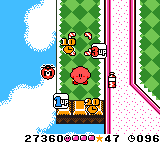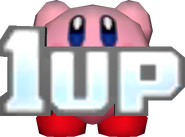mNo edit summary Tag: rte-source |
|||
| (25 intermediate revisions by 9 users not shown) | |||
| Line 3: | Line 3: | ||
|caption =''[[Kirby: Squeak Squad]]'' artwork |
|caption =''[[Kirby: Squeak Squad]]'' artwork |
||
|jap_name =1UP |
|jap_name =1UP |
||
| − | |games ={{PortalLogo|KDL}}{{PortalLogo|KA}}{{PortalLogo|KPL}}{{PortalLogo|KDL2}}{{PortalLogo|KBB}}{{PortalLogo|KSS}}{{PortalLogo|KDL3}}{{PortalLogo|K64}}{{PortalLogo|KTnT}}{{PortalLogo|KNiD}}{{PortalLogo|KatAM}}{{PortalLogo|KCC}}{{PortalLogo|KSqSq}}{{PortalLogo|KSSU}}{{PortalLogo|KRtDL}}{{PortalLogo|KTD}}{{PortalLogo|KatRC}}{{PortalLogo|KPR}} |
+ | |games ={{PortalLogo|KDL}}{{PortalLogo|KA}}{{PortalLogo|KPL}}{{PortalLogo|KDL2}}{{PortalLogo|KBB}}{{PortalLogo|KSS}}{{PortalLogo|KDL3}}{{PortalLogo|K64}}{{PortalLogo|KTnT}}{{PortalLogo|KNiD}}{{PortalLogo|KatAM}}{{PortalLogo|KCC}}{{PortalLogo|KSqSq}}{{PortalLogo|KSSU}}{{PortalLogo|KRtDL}}{{PortalLogo|KTD}}{{PortalLogo|KatRC}}{{PortalLogo|KPR}}{{PortalLogo|KSA}} |
|type =Power-up |
|type =Power-up |
||
|properties =Gives extra life |
|properties =Gives extra life |
||
}} |
}} |
||
| − | {{Quote| |
+ | {{Quote|Grants you an extra life.|Instruction manual|[[Kirby: Planet Robobot]]}} |
| − | A '''1UP''' ( |
+ | A '''1UP''' (also spelled as '''1-Up''' or as other variations; it is also called an '''extra life''') is an [[item]] that appears in almost every ''[[Kirby (series)|Kirby]]'' game (and is also a common item in most video games). It gives [[Kirby]] an extra life when collected and gives the player an extra chance to beat the game. If Kirby loses a life, his life count goes down by 1, and, most of the time, he must restart the room from the beginning; losing all of them results in a game over, and he must start the stage over again. As these items can be very useful, they are usually hidden, or in places that may ''cost'' a life to get to. They may also be rewarded to the player for doing well at a [[sub-game]] or completing a specific task in the game. |
The existence of 1UPs to characters has since been verified in ''[[Kirby Super Star]]'' and [[Kirby Super Star Ultra|its remake]], where (had the player gone into the correct room) [[Mace Knight]] has been revealed to have hoarded them (and a lot of food) within the [[Halberd]], to which [[Captain Vul]] then comments upon (although in ''Kirby Super Star'', Mace Knight only mentions tomatoes). |
The existence of 1UPs to characters has since been verified in ''[[Kirby Super Star]]'' and [[Kirby Super Star Ultra|its remake]], where (had the player gone into the correct room) [[Mace Knight]] has been revealed to have hoarded them (and a lot of food) within the [[Halberd]], to which [[Captain Vul]] then comments upon (although in ''Kirby Super Star'', Mace Knight only mentions tomatoes). |
||
| ⚫ | |||
| − | Three [[Kirby Bubble]]s, items in ''[[Kirby: Squeak Squad]]'', can be combined in Kirby's [[Copy Palette]], generating an automatic 1UP. |
||
| ⚫ | In early games, a 1UP appears simply as a text block that reads "1UP." This design was last used in ''[[Kirby Tilt 'n' Tumble]]''. A 1UP most often appears as a picture of the player's current playable character with the word "1UP" in front of him. This design debuted in ''[[Kirby Super Star]]'' but became a series staple in ''[[Kirby: Nightmare in Dream Land]]''. In the [[Extra Mode]] of ''[[Kirby's Return to Dream Land]]'', the 1UP still shows Kirby, but with a crown. |
||
| + | ==Games== |
||
| − | In the ''Kirby Super Star Ultra'' sub-game [[Meta Knightmare Ultra]] (and in the ''[[Kirby: Planet Robobot]]'' sub-game [[Meta Knightmare Returns]]), the player controls [[Meta Knight]] and thus collects 1UPs with Meta Knight on them instead of Kirby. |
||
| + | ===''[[Kirby's Dream Land]]'', ''[[Kirby's Adventure]]'', and ''[[Kirby: Nightmare in Dream Land]]''=== |
||
| + | As this is the first game in the series, the 1UP debuts in this game. 1UPs can be found in hidden locations throughout the game. Kirby starts with three lives, however, by using the configuration mode, the player can make it so that Kirby starts with as few as one life, and as many as nine. |
||
| + | ===''[[Kirby's Pinball Land]]''=== |
||
| ⚫ | |||
| + | At the start of the game, Kirby has three lives. Extra lives can be gained by filling the 'EXTRA' letters on the [[Pinball Land]] selection screen, scoring extremely well in some sub-games, or hitting rare 1UP icons in some Pinball Lands. |
||
| ⚫ | In early games, |
||
| + | |||
| + | ===''[[Kirby's Dream Land 2]]''=== |
||
| + | [[Star]]s debut in this game. By collecting seven of them, Kirby earns a 1UP. |
||
| + | |||
| + | ===''[[Kirby's Block Ball]]''=== |
||
| + | This game marks the debut of the 2UP and 3UP items. These are rare and only appear this game and ''Kirby Tilt 'n' Tumble''. |
||
| + | |||
| + | ===''[[Kirby: Squeak Squad]]''=== |
||
| + | [[Kirby Bubble]] items appear exclusively in this game. By collecting three and mixing them in the [[Copy Palette]], Kirby receives a 1UP. |
||
| + | |||
| + | ==Related Quotes== |
||
| + | {{Quote|This handy item increases the number of chances [[Kirby]] has by 1. You might not need these extra chances now, but wait till we meet up with [[King Dedede]]. You'll wish you had as many as you could get!|Kirby's Arsenal|[[Kirby's Dream Land]] Instruction Booklet}} |
||
| + | {{Quote|Once Kirby loses all of his [[Health|vitality bars]], he will have to use one of his chances to try again. If you use up all of Kirby's chances, the game will end.|The number of chances Kirby has left.|Kirby's Dream Land Instruction Booklet}} |
||
| + | {{Quote|When Kirby runs out of chances, the GAME OVER screen will appear followed by the CONTINUE screen. To continue the game, use the +Control Pad to select CONTINUE then press the START Button to begin play. If you want to end the game, select END and you will return back to the title screen.|Continue|Kirby's Dream Land Instruction Booklet}} |
||
| + | {{Quote|This will increase the number of extra lives Kirby has remaining.|Power Packed Items!|[[Kirby's Adventure]] Instruction Booklet}} |
||
| + | {{Quote|Extra life|Items|[[Kirby's Dream Land 2]] Instruction Booklet}} |
||
| + | {{Quote|Collect 1-ups or small stars to increase the number of remaining Kirbys.|Game Screen|Kirby's Dream Land 2 Instruction Booklet}} |
||
| + | {{Quote|When you grab one of these, you'll automatically get an extra life!|Instruction Booklet|[[Kirby 64: The Crystal Shards]]}} |
||
| + | {{Quote|Get a 1-Up to earn an extra life.|Items|[[Kirby: Canvas Curse]] Instruction Booklet}} |
||
| + | {{Quote|This gives Kirby an extra life.|Items|[[Kirby: Squeak Squad]] Instruction Booklet}} |
||
| + | {{Quote|If Kirby is defeated and has no more Kirbys remaining, it's game over!|When it's game over...|[[Kirby Star Allies]]}} |
||
==Trivia== |
==Trivia== |
||
*1UPs spin 360 degrees in ''Kirby's Return to Dream Land''. Despite the fact that 1UPs were ported directly from this game to ''[[Kirby: Triple Deluxe]]'', the 1UPs in ''Kirby: Triple Deluxe'' do not spin. This is also the case with [[Maxim Tomato]]es. |
*1UPs spin 360 degrees in ''Kirby's Return to Dream Land''. Despite the fact that 1UPs were ported directly from this game to ''[[Kirby: Triple Deluxe]]'', the 1UPs in ''Kirby: Triple Deluxe'' do not spin. This is also the case with [[Maxim Tomato]]es. |
||
| + | **This is also the case in ''[[Kirby: Planet Robobot]]'', though this is because it was ported directly from ''Kirby: Triple Deluxe''. |
||
==Artwork== |
==Artwork== |
||
<gallery> |
<gallery> |
||
KTnT 1UP artwork.png|''[[Kirby Tilt 'n' Tumble]]'' |
KTnT 1UP artwork.png|''[[Kirby Tilt 'n' Tumble]]'' |
||
| − | + | KNiDL 1UP artwork.png|''[[Kirby: Nightmare in Dream Land]]'' |
|
| + | K25_1UP_artwork.png|''[[Kirby series anniversaries#25th Anniversary|Kirby 25th Anniversary]]'' website |
||
| + | IllustImage04.png|''[[Kirby Star Allies]]'' (Celebration Picture)'' |
||
</gallery> |
</gallery> |
||
| Line 34: | Line 61: | ||
KA Laser Ball.gif|''[[Kirby's Adventure]]'' |
KA Laser Ball.gif|''[[Kirby's Adventure]]'' |
||
KDL2 1UP.PNG|''[[Kirby's Dream Land 2]]'' |
KDL2 1UP.PNG|''[[Kirby's Dream Land 2]]'' |
||
| + | Upcloud.png|''[[Kirby's Block Ball]]'' ([[Up Cloud]]) |
||
EE 1UP.png|''[[Kirby Super Star]]'' |
EE 1UP.png|''[[Kirby Super Star]]'' |
||
RR 1UP.png|''[[Kirby's Dream Land 3]]'' |
RR 1UP.png|''[[Kirby's Dream Land 3]]'' |
||
| Line 46: | Line 74: | ||
KRtDL 1UP 2.PNG|''Kirby's Return to Dream Land'' (Extra Mode) |
KRtDL 1UP 2.PNG|''Kirby's Return to Dream Land'' (Extra Mode) |
||
KTD 1UP.png|''[[Kirby: Triple Deluxe]]'' |
KTD 1UP.png|''[[Kirby: Triple Deluxe]]'' |
||
| + | KTD_1UP_Dedede.jpg|''Kirby: Triple Deluxe'' ([[Dededetour]]) |
||
KatRC_1UP.jpg|''[[Kirby and the Rainbow Curse]]'' |
KatRC_1UP.jpg|''[[Kirby and the Rainbow Curse]]'' |
||
KPR_1UP.jpg|''[[Kirby: Planet Robobot]]'' |
KPR_1UP.jpg|''[[Kirby: Planet Robobot]]'' |
||
KPR_1UP_Meta_Knight.jpg|''Kirby: Planet Robobot'' ([[Meta Knightmare Returns]]) |
KPR_1UP_Meta_Knight.jpg|''Kirby: Planet Robobot'' ([[Meta Knightmare Returns]]) |
||
| + | KSA_1UP.jpg|''[[Kirby Star Allies]]'' |
||
</gallery> |
</gallery> |
||
| − | ==Sprites== |
+ | ==Sprites and Models== |
| − | <gallery |
+ | <gallery> |
KDL 1up sprite.gif|''[[Kirby's Dream Land]]'' / ''[[Kirby's Pinball Land]]'' |
KDL 1up sprite.gif|''[[Kirby's Dream Land]]'' / ''[[Kirby's Pinball Land]]'' |
||
1upKA.PNG|''[[Kirby's Adventure]]'' |
1upKA.PNG|''[[Kirby's Adventure]]'' |
||
| Line 69: | Line 99: | ||
KSSU 1up sprite.png|''[[Kirby Super Star Ultra]]'' |
KSSU 1up sprite.png|''[[Kirby Super Star Ultra]]'' |
||
KSSU 1up sprite 2.png|''Kirby Super Star Ultra'' ([[Meta Knightmare Ultra]]) |
KSSU 1up sprite 2.png|''Kirby Super Star Ultra'' ([[Meta Knightmare Ultra]]) |
||
| + | KRtDL 1-up.png|''[[Kirby's Return to Dream Land]]'' |
||
| + | KRtDL 1-up EX.png|''Kirby's Return to Dream Land'' ([[Extra Mode]]) |
||
| + | 1-up DFt YUVYAAMz8Q.png|''[[Kirby: Triple Deluxe]]'' |
||
| + | 1-up DFuACCkV0AA-238.png|''Kirby: Triple Deluxe'' ([[Dededetour]]) |
||
| + | 1-up DFuAAsbVwAAw TA.png|''[[Kirby: Planet Robobot]]'' ([[Meta Knightmare Returns]]) |
||
</gallery> |
</gallery> |
||
| Line 78: | Line 113: | ||
[[it:1UP]] |
[[it:1UP]] |
||
[[ja:1UP]] |
[[ja:1UP]] |
||
| + | [[zh:1UP]] |
||
[[Category:Items]] |
[[Category:Items]] |
||
| ⚫ | |||
[[Category:Power-ups]] |
[[Category:Power-ups]] |
||
[[Category:Items in Kirby's Dream Land]] |
[[Category:Items in Kirby's Dream Land]] |
||
| Line 97: | Line 132: | ||
[[Category:Items in Kirby's Return to Dream Land]] |
[[Category:Items in Kirby's Return to Dream Land]] |
||
[[Category:Items in Kirby: Triple Deluxe]] |
[[Category:Items in Kirby: Triple Deluxe]] |
||
| ⚫ | |||
[[Category:Items in Kirby: Planet Robobot]] |
[[Category:Items in Kirby: Planet Robobot]] |
||
| + | [[Category:Items in Kirby Star Allies]] |
||
Revision as of 21:07, 16 February 2020
| “ | Grants you an extra life.” |
| — Instruction manual • Kirby: Planet Robobot |
A 1UP (also spelled as 1-Up or as other variations; it is also called an extra life) is an item that appears in almost every Kirby game (and is also a common item in most video games). It gives Kirby an extra life when collected and gives the player an extra chance to beat the game. If Kirby loses a life, his life count goes down by 1, and, most of the time, he must restart the room from the beginning; losing all of them results in a game over, and he must start the stage over again. As these items can be very useful, they are usually hidden, or in places that may cost a life to get to. They may also be rewarded to the player for doing well at a sub-game or completing a specific task in the game.
The existence of 1UPs to characters has since been verified in Kirby Super Star and its remake, where (had the player gone into the correct room) Mace Knight has been revealed to have hoarded them (and a lot of food) within the Halberd, to which Captain Vul then comments upon (although in Kirby Super Star, Mace Knight only mentions tomatoes).
Physical Appearance
In early games, a 1UP appears simply as a text block that reads "1UP." This design was last used in Kirby Tilt 'n' Tumble. A 1UP most often appears as a picture of the player's current playable character with the word "1UP" in front of him. This design debuted in Kirby Super Star but became a series staple in Kirby: Nightmare in Dream Land. In the Extra Mode of Kirby's Return to Dream Land, the 1UP still shows Kirby, but with a crown.
Games
Kirby's Dream Land, Kirby's Adventure, and Kirby: Nightmare in Dream Land
As this is the first game in the series, the 1UP debuts in this game. 1UPs can be found in hidden locations throughout the game. Kirby starts with three lives, however, by using the configuration mode, the player can make it so that Kirby starts with as few as one life, and as many as nine.
Kirby's Pinball Land
At the start of the game, Kirby has three lives. Extra lives can be gained by filling the 'EXTRA' letters on the Pinball Land selection screen, scoring extremely well in some sub-games, or hitting rare 1UP icons in some Pinball Lands.
Kirby's Dream Land 2
Stars debut in this game. By collecting seven of them, Kirby earns a 1UP.
Kirby's Block Ball
This game marks the debut of the 2UP and 3UP items. These are rare and only appear this game and Kirby Tilt 'n' Tumble.
Kirby: Squeak Squad
Kirby Bubble items appear exclusively in this game. By collecting three and mixing them in the Copy Palette, Kirby receives a 1UP.
Related Quotes
| “ | This handy item increases the number of chances Kirby has by 1. You might not need these extra chances now, but wait till we meet up with King Dedede. You'll wish you had as many as you could get!” |
| — Kirby's Arsenal • Kirby's Dream Land Instruction Booklet |
| “ | Once Kirby loses all of his vitality bars, he will have to use one of his chances to try again. If you use up all of Kirby's chances, the game will end.” |
| — The number of chances Kirby has left. • Kirby's Dream Land Instruction Booklet |
| “ | When Kirby runs out of chances, the GAME OVER screen will appear followed by the CONTINUE screen. To continue the game, use the +Control Pad to select CONTINUE then press the START Button to begin play. If you want to end the game, select END and you will return back to the title screen.” |
| — Continue • Kirby's Dream Land Instruction Booklet |
| “ | This will increase the number of extra lives Kirby has remaining.” |
| — Power Packed Items! • Kirby's Adventure Instruction Booklet |
| “ | Extra life” |
| — Items • Kirby's Dream Land 2 Instruction Booklet |
| “ | Collect 1-ups or small stars to increase the number of remaining Kirbys.” |
| — Game Screen • Kirby's Dream Land 2 Instruction Booklet |
| “ | When you grab one of these, you'll automatically get an extra life!” |
| — Instruction Booklet • Kirby 64: The Crystal Shards |
| “ | Get a 1-Up to earn an extra life.” |
| — Items • Kirby: Canvas Curse Instruction Booklet |
| “ | This gives Kirby an extra life.” |
| — Items • Kirby: Squeak Squad Instruction Booklet |
| “ | If Kirby is defeated and has no more Kirbys remaining, it's game over!” |
| — When it's game over... • Kirby Star Allies |
Trivia
- 1UPs spin 360 degrees in Kirby's Return to Dream Land. Despite the fact that 1UPs were ported directly from this game to Kirby: Triple Deluxe, the 1UPs in Kirby: Triple Deluxe do not spin. This is also the case with Maxim Tomatoes.
- This is also the case in Kirby: Planet Robobot, though this is because it was ported directly from Kirby: Triple Deluxe.